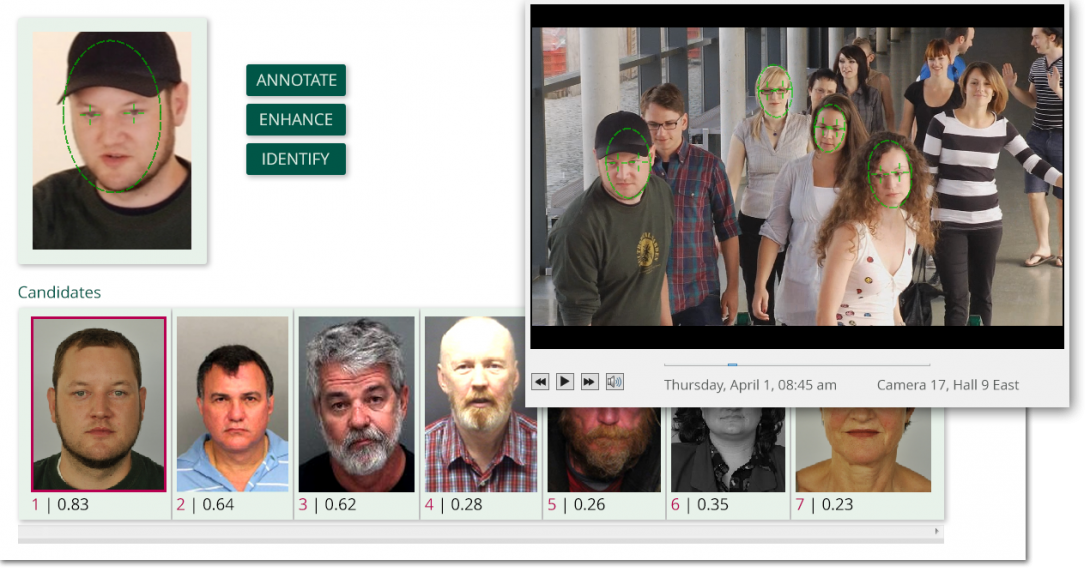FaceVACS-DBScan LE
supports law enforcement agents to identify persons in images and recorded videos
FaceVACS-DBScan LE helps law enforcement staff to increase the speed and accuracy of criminal investigations, allowing them to act upon match results in the critical time period after a crime has been committed.
The software imports still images and video material, finds all faces, and clusters the appearances of the same person, even across multiple media files.
Agents can find known or unknown persons in multiple videos to quickly narrow down suspect investigations, and compare facial images from any source to smaller local or multi-million central image databases.
The Investigation toolset includes various filters to enhance image quality and improve match results. It also provides a set of inspection tools to compare images side by side and measure facial features.

- B14 matching algorithm
- new face finder Cara-v3
- new algorithm for age estimation and underage detection (18 or 21)
- new short-term matching algorithm improves face tracking in videos
- face mask detector
- Investigator supports portrait assessment
Watch product presentations at recent trade shows:
Security and Counter Terror Expo, London, 2018
Contact the sales team via the contact form, or send an email with your contact details and application requirements.
Features
- supports investigation of faces in video footage, still images and sketches
- provides instant match results for comparisons with local and central image databases
- allows for match list sorting, rearranging, browsing, filtering and more
- enrolls facial images directly from a video frame for further investigations
- enables flexible management of additional case-related data
- installs as a ready-to-use application and integrates into existing systems
Use cases
Video investigation
- view all appearances of a person in multiple videos
- search appearances/videos to find a) unknown persons, b) persons appearing together, c) frequently seen persons or groups, and d) known persons
Image search
- process faces in still images or from video frames recorded by mobile devices, surveillance cameras, bodycams, etc.
- compare faces with images of known persons